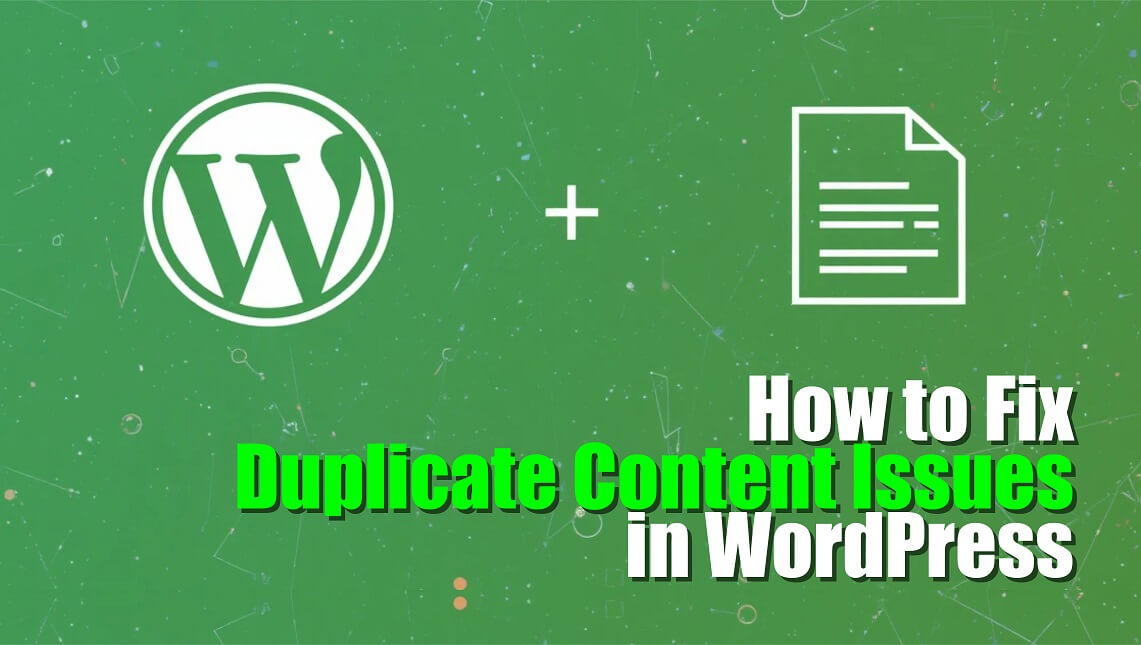Duplicate content can hurt your site’s SEO and confuse your visitors. I know this from experience. In fact, studies show that even a small amount of duplicate content can lower your rankings by 10-20%! Today, I’m sharing my step-by-step guide to fix duplicate content issues in WordPress. If you’ve ever wondered how to fix duplicate content issues, you’re in the right place!
Table of Contents
Toggle
Understanding Duplicate Content in WordPress
Duplicate content means that the same text appears on more than one page on your website. This confuses search engines, and they may not know which page to show in search results. When you have duplicate content, you lose valuable link value and your pages might not rank as high as they should.
For example, you might have duplicate pages from tags, categories, or pagination. When search engines see these duplicate pages, they might rank the wrong page for your keywords. And that is why you need to fix duplicate content issues.
Common Causes of Duplicate Content Issues
Duplicate content issues in WordPress can happen for several reasons. Here are some common causes and see how to fix duplicate content issues.
Content Duplication from WordPress Settings
WordPress automatically creates pages for categories, tags, and archives. Sometimes, these pages have very similar or even identical content to your main posts. This can lead to duplicate content issues.
For instance, if your posts appear on both the main blog page and in a category archive, search engines might treat these as separate pages. The same issue can happen with tag pages and comment pagination.
URL Variations
Duplicate content issues can also come from URL variations. You might see differences between HTTP and HTTPS or between www and non-www versions of your site. Even small changes like adding tracking parameters can cause duplicate content issues.
For example, the URL https://yourwebsite.com/post-title/ may have a duplicate version like https://yourwebsite.com/post-title/?utm_source=newsletter. Although the content is the same and search engines see these as different pages.
Plugin or Theme Issues
Sometimes, plugins or themes add extra URLs or duplicate content. Some plugins might create duplicate pages without you knowing. It is important to review your settings and make sure that your theme or plugins are not adding extra, unwanted pages.
Tools and Techniques to Identify Duplicate Content
Before you fix duplicate content issues, you must find them. There are simple ways to detect duplicate content on your WordPress site.
I use Google Search Console to monitor my site. It helps me see if there are duplicate pages that need attention. You can also use search operators like:
site:yourwebsite.com intitle:"post title"
This simple trick helps you spot duplicate pages. There are also third-party tools like Copyscape, Siteliner, and DupliChecker. These tools scan your site and report duplicate content issues.
I personally find it useful to combine these methods. Using a mix of manual searches and automated tools helps me fix duplicate content issues faster.
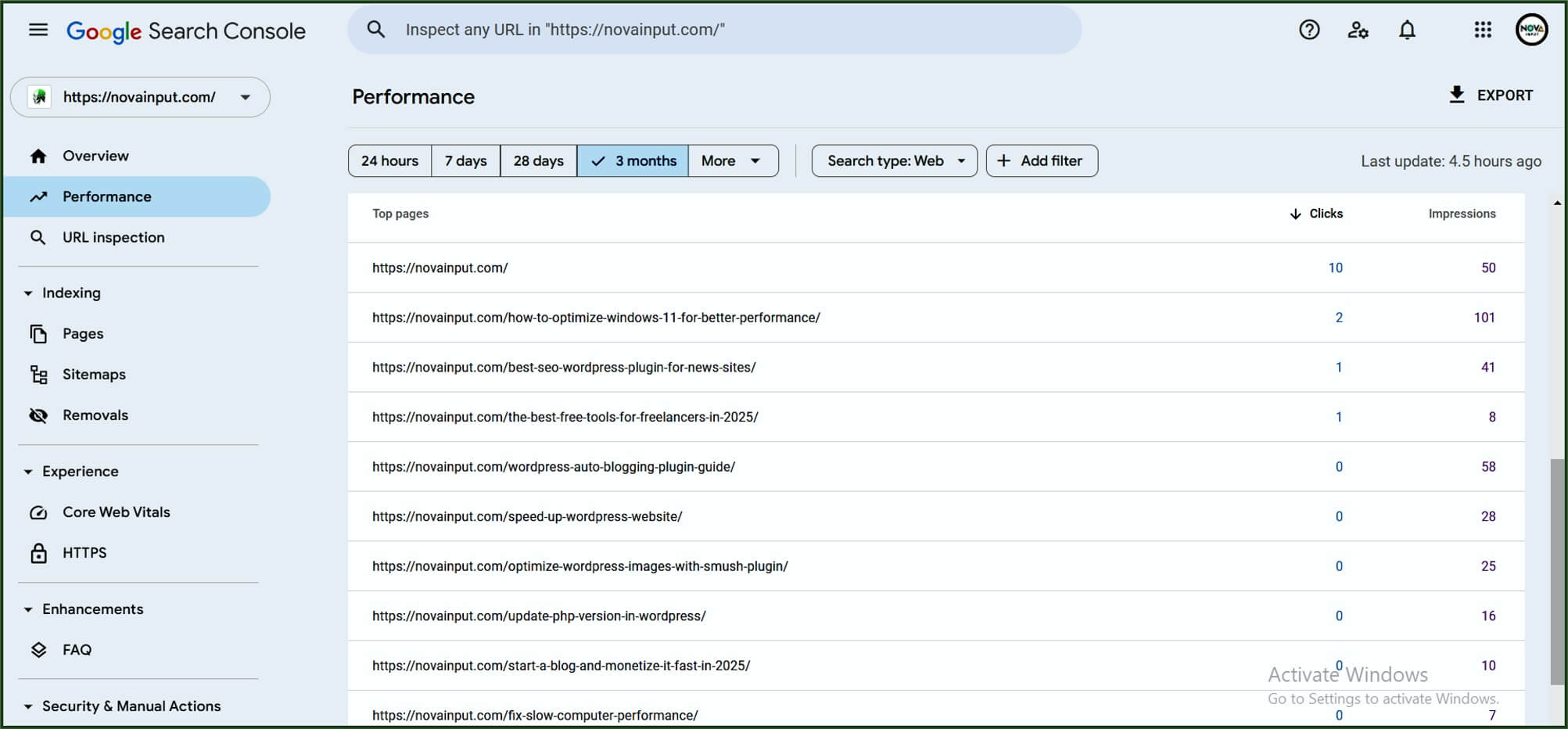
How to Fix Duplicate Content Issues in WordPress
Now that you understand what causes duplicate content, let’s get into the steps to fix duplicate content issues in WordPress. I’ll show you practical tips that works.
Audit Your Site for Duplicate Content
Start by doing a full audit of your site. Use tools like Google Search Console and third-party services to list duplicate URLs. Note down the duplicate pages that need fixing. This step is crucial to know where to begin.
Always remind yourself this, “If you don’t know where the problem is, you can’t fix it!” So take the time to identify all duplicate content issues.
Implement Canonicalization
Canonical tags are your best friend when it comes to fixing duplicate content issues. A canonical tag tells search engines which version of a page is the original. If you add a canonical tag to your duplicate pages, you can tell search engines which page to rank.
For example, if you have two URLs for the same post, add a canonical tag in the header of the duplicate page that points to the main URL:
<link rel="canonical" href="https://yourwebsite.com/post-title/" />
If you use Yoast SEO, it automatically adds canonical tags for you. But it’s a good idea to check that they are working correctly. This simple step can really help to fix duplicate content issues.
Use 301 Redirects
Another effective way to fix duplicate content issues is by setting up 301 redirects. A 301 redirect sends visitors and search engines from a duplicate URL to the correct URL permanently. This not only fixes duplicate content issues but also preserves any link value from the duplicate pages.
For instance, redirect all HTTP pages to HTTPS, or non-www pages to www, depending on your preferred URL structure. Plugins like Redirection can help manage these redirects with ease.
I have used 301 redirects many times in my projects. They are a simple yet powerful way to fix duplicate content issues.
Optimize WordPress Settings and Plugins
Check your WordPress settings to prevent duplicate content issues from happening again. Here are a few tips:
- Disable Duplicate Archives: In many cases, you can set tag pages and category pages to “no-index” in your SEO plugin settings (like in Yoast SEO, RankMath). This prevents them from appearing in search results.
- Adjust Pagination Settings: Disable comment pagination if it creates duplicate pages. You can do this in the Discussion settings.
- Review Plugin Settings: Some plugins create extra pages or duplicate content. Review your plugins and disable any unwanted features.
By optimizing these settings, you reduce the chances of duplicate content issues in the future.
Monitor and Maintain
Fixing duplicate content issues is not a one-time task. It’s important to set up regular audits to catch any new duplicate content. Use tools like Google Search Console and regular site scans to monitor your site.
This maintenance helps you fix duplicate content issues before they affect your SEO again. You can schedule a monthly check to ensure everything is in order.
Best Plugins and Tools to Fix Duplicate Content Issues
When it comes to fixing duplicate content issues, some tools are must have:
- Yoast SEO: This plugin is fantastic for WordPress. It automatically handles canonical tags and helps fix duplicate content issues.
- Redirection Plugin: It makes it easy to set up 301 redirects for unwanted duplicate URLs.
- Google Search Console: Free and powerful, this tool helps you spot duplicate pages and monitor your site’s health.
- Copyscape and Siteliner: These tools can scan your site for duplicate content, ensuring that no page is left unchecked.
These tools have helped me many times to fix duplicate content issues, and I highly recommend them.
Preventive Measures
It’s always best to prevent issues before they happen. Here are a few best practices to help you fix duplicate content issues once and for all:
- Create Unique Content: Always aim for unique and engaging content for each post. When content is unique, there’s no chance of duplication.
- Maintain a Consistent URL Structure: Decide early on whether you want to use www or non-www and HTTP or HTTPS, and stick with it.
- Regular Audits: Set up a monthly routine to check your site using Google Search Console and other tools. This helps catch duplicate content issues early.
- Use a Technical SEO Checklist: A checklist can help you stay on top of settings, redirects, and plugin updates. It ensures that you fix duplicate content issues promptly.
By following these best practices, you can avoid duplicate content issues and enjoy better SEO results.
I hope you found this guide helpful. I have shared these steps based on my own experiences and the advice of trusted experts. Remember, the key to success is to act now. Fix duplicate content issues early and maintain your site regularly to enjoy lasting SEO benefits.
For more in-depth reading, check out Yoast Duplicate Content Guide and Search Engine Journal article on duplicate content. These resources offer further insights and are great companions to this guide.
Now, go ahead and fix duplicate content issues in WordPress. Your site SEO and your readers will thank you. Happy optimizing.