I know you have wondered how some WordPress sites seem to get their posts indexed immediately, that is why you are here, well, I used to be baffled too, then I discovered how to submit WordPress post to Google effectively. In this guide, I will be sharing my personal experience and actionable steps to help you get your WordPress posts indexed quickly using Google Search Console.
Table of Contents
ToggleDid you know that up to 50% of your new posts can remain unnoticed by Google for weeks without manual submission? That is why learning how to submit WordPress posts to Google is a game changer for anyone serious about their website SEO.
Understanding Google Search Console
Google Search Console is a free tool from Google that gives you an inside look at how your website performs in search results. It shows you search queries, clicks, impressions, faq errors and even crawl errors. When you learn how to submit WordPress post to Google using the URL Inspection tool, you have just equipped yourself with a knowledge used to boost your site performance.
Google Search Console is especially useful for WordPress site owners because it not only tracks performance but also helps identify issues like crawl errors or ‘noindex’ tags.With a simple click, you can inspect a URL and request indexing if needed.
Importance of Timely Indexing for WordPress Posts
Indexing is critical because it tells Google that your content exists and is ready for ranking. When you know how to submit a WordPress post to Google, you can drastically reduce the time it takes for your post to appear in search results. This is especially important when you are posting time-sensitive content or simply want to boost organic traffic quickly.
Faster indexing means quicker visibility and a higher chance to attract visitors. Although your XML sitemap is essential for guiding Google to your pages, manually submitting your post can speed things up significantly. I have seen firsthand how manual submissions lead to a noticeable improvement in post rankings.
Preparing Your WordPress Site
Before you learn how to submit WordPress post to Google, you need to ensure your WordPress site is fully set up for SEO. First, verify your website with Google Search Console. This step is crucial because it establishes your ownership and lets you use tools like the URL Inspection Tool.
Make sure your XML sitemap is up to date. Many WordPress plugins like Yoast SEO automatically generate one for you. A complete sitemap allows Google to crawl your site more efficiently, but manual submissions can give an extra push for your latest posts. If you are not sure how to do this, visit Analytify guide for additional tips.
Also, optimize your post content. Use proper headings, meta tags, and clear URL structures. These small details make it easier for Google to understand and rank your content. When you know how to submitWordPress post to Google, your site credibility in Google eyes improves significantly.
How to Submit an Individual WordPress Post
Now, let get into the meat of it, how to submit WordPress post to Google manually.
Step 1: Find Your Post URL
Log in to your WordPress dashboard and locate the post you just published. Copy the exact URL. It’s important that the URL is correct; even a small error can lead to failed submissions.
Step 2: Open the URL Inspection Tool
Visit Googles URL Inspection Tool. Paste your copied URL into the search bar. This tool checks whether your post is already in Google’s index. If it’s not, you will see a prompt that says ‘Request indexing’.
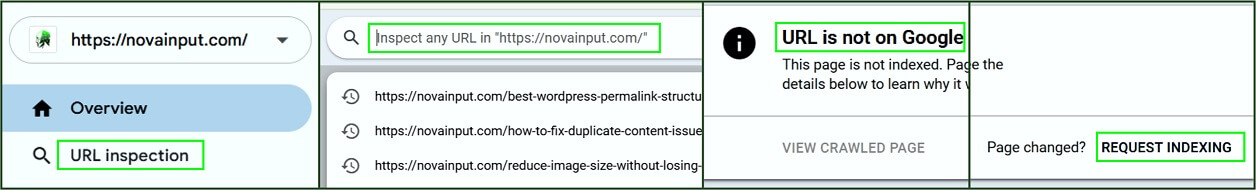
Step 3: Request Indexing
Click on ‘request indexing’. This sends a signal to Google to crawl your post immediately. In just a few minutes, Google will re-crawl your content. Sometimes it may take a bit longer, but this manual action usually speeds up the process considerably.
I have found that by learning how to submit WordPress post to Google in this way, my posts often get indexed within 8 hours instead of days.
Step 4: Monitor the Submission
Keep an eye on the indexing status in Google Search Console. If there are any errors or say if Google flags a ‘noindex’ tag, address them immediately. Regularly checking your post status helps ensure that your content remains visible to search engines.
Step 2: Open the URL Inspection Tool
Log in to your WordPress dashboard and locate the post you just published. Copy the exact URL. It’s important that the URL is correct; even a small error can lead to failed submissions.
Best Practices for Quick Indexing
Here are some simple tips to increase your indexing speed:
- Make sure every new post is well written, uses proper headings, and has all the necessary meta tags.
- A regularly updated XML sitemap ensures that Google can crawl your site efficiently.
- Regularly check Google Search Console for any crawl errors or warnings and fix them quickly.
- Dont rely on one method cos it might not always yield the best results. Use plugins for automation and also manually submit posts when needed.
Following this best practices ensures that you submit WordPress post to Google effectively and keeping your site at the top of the search results.
Common Issues
Sometimes, even after you request indexing, you might face delays. If your post is not indexed as quickly as expected, here are a few common issues and fixes:
- Indexing Delays: Sometimes, Google may take a little longer. If it is been over a week, double check your URL for errors and ensure that there are not any “noindex” tags accidentally applied.
- GSC Errors: Use the URL Inspection tool to check for specific errors. Often, simple fixes like clearing cache or updating your sitemap can resolve these issues.
- Duplicate Content: If you have similar content on multiple pages, Google might ignore one version. Ensure each post is unique and offers real value to your readers.
For more troubleshooting tips, visit Google Webmaster Help Forum.
FAQ
While your XML sitemap helps Google find your pages, manually submitting new posts via the URL Inspection tool often speeds up indexing.
If you post regularly, using this process for each new post can keep your site fresh in Google index. It is a small step that can lead to big SEO benefits.
If Google confirms that your post is already indexed, there is no need to submit it again. Just monitor its performance in Google Search Console.
Automated tools are great and save time, but knowing how to submit WordPress post to Google manually gives you more control, especially when issues arise.
In conclusion, knowing how to submit WordPress post to Google using Google Search Console is a must for every WordPress blogger who wants to boost SEO and drive organic traffic. By following the steps above, you can ensure that your posts are crawled quickly and appear in search results faster.
I encourage you to try the manual submission process today and monitor your post’s performance using Google Search Console.
If you have any questions or need more help, please feel free to comment below. Let us keep our WordPress sites at the forefront of search results.







